
How to interact with NFT on RICE Wallet

The NFT feature was officially launched on May 23, allowing all NFT holders to easily store, trade and interact with NFT collection.
Not only supporting NFT transactions conveniently, RICE Wallet is also a place to help investors buy/sell NFT through NFT Marketplace, integrated in the DApp feature on RICE.
A step-by-step guide to buy NFT on RICE Wallet
For example, you want to own ONUS VIP Membership NFT issued by ONUS, you can buy NFT right at the ONUS DeFi DApp integrated on RICE Wallet. Owners of ONUS VIP Membership NFT will have privileges such as priority participation in IDO, participation in Private Sale Pool, Airdrop Pool deployed by ONUS. The specific buying steps are as follows:
Step 1: Prepare 1000 ONUS in wallet
Due to the offering price of 1 ONUS VIP Membership NFT = 1000 ONUS, you need to have a balance of 1000 ONUS in your wallet. There are 2 ways to get 1000 ONUS in your wallet:
- Transfer ONUS from another address
- Buy ONUS at Swap feature on RICE Wallet (BNB Smart Chain Network)
Step 2: Connect wallet to DApp
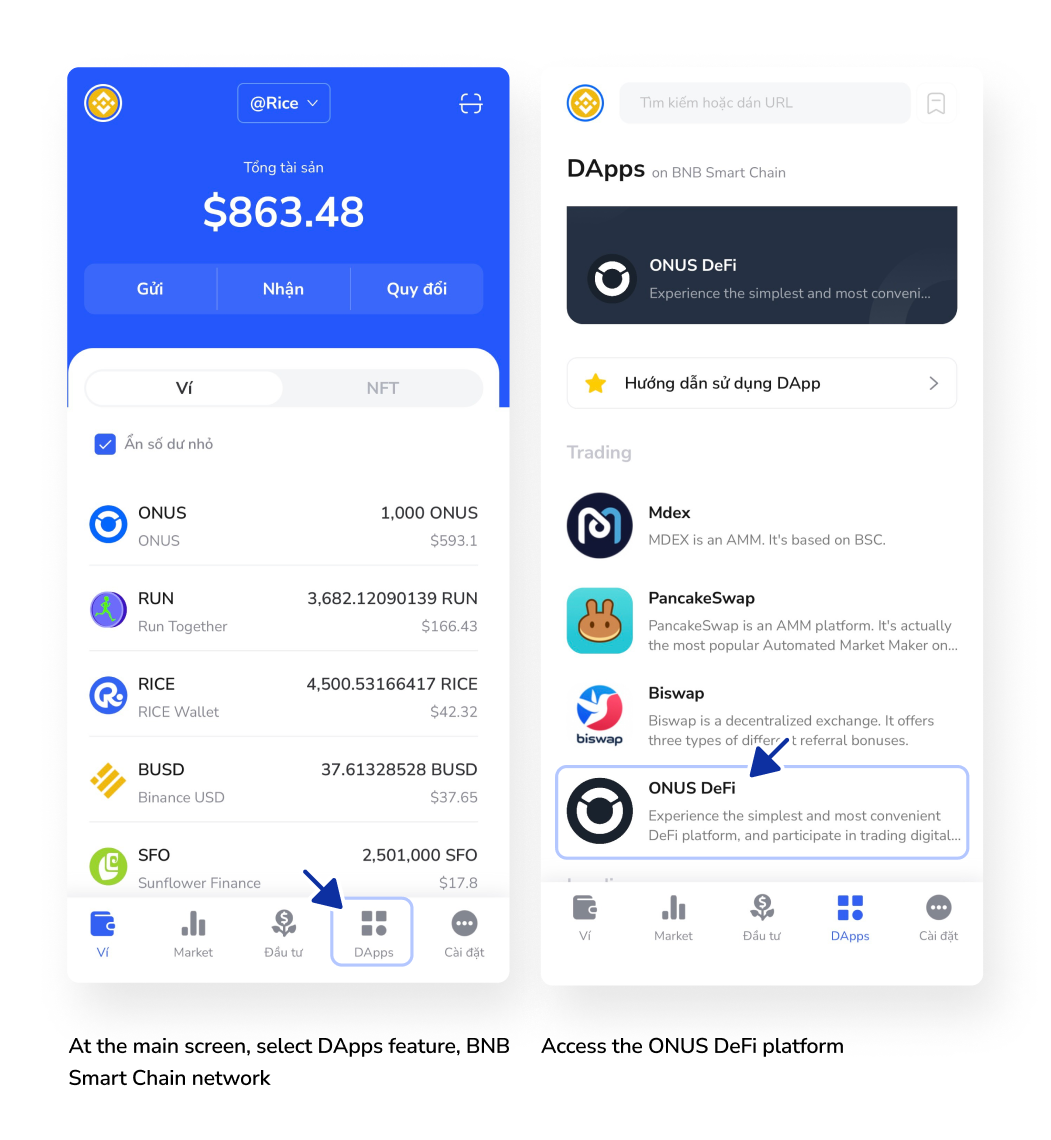
- At the main screen, select DApps feature, BNB Smart Chain network
- Access the ONUS DeFi platform
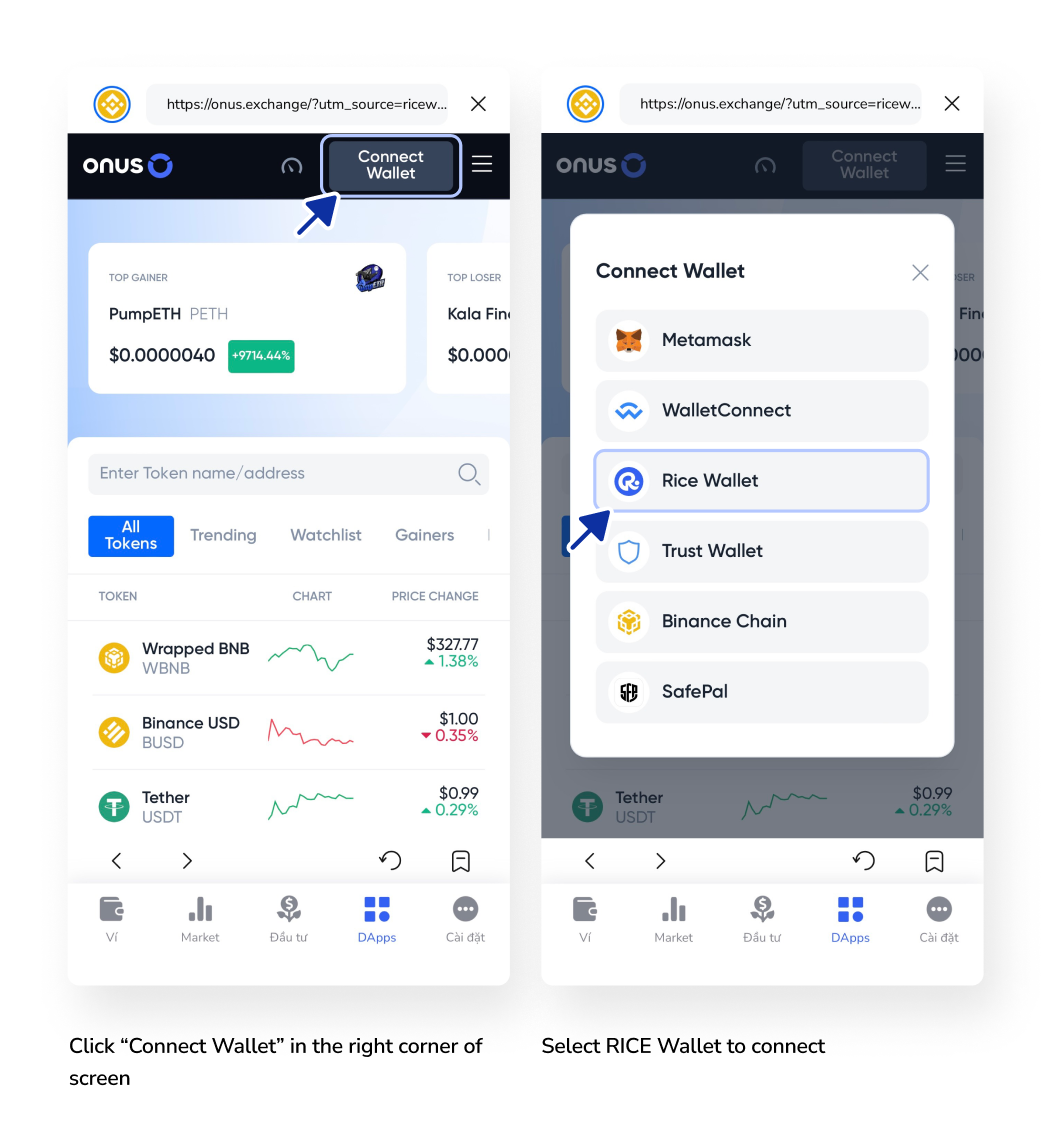
- Click “Connect Wallet” in the right corner of screen
- Select RICE Wallet to connect
Step 3: Buy ONUS VIP Membership NFT
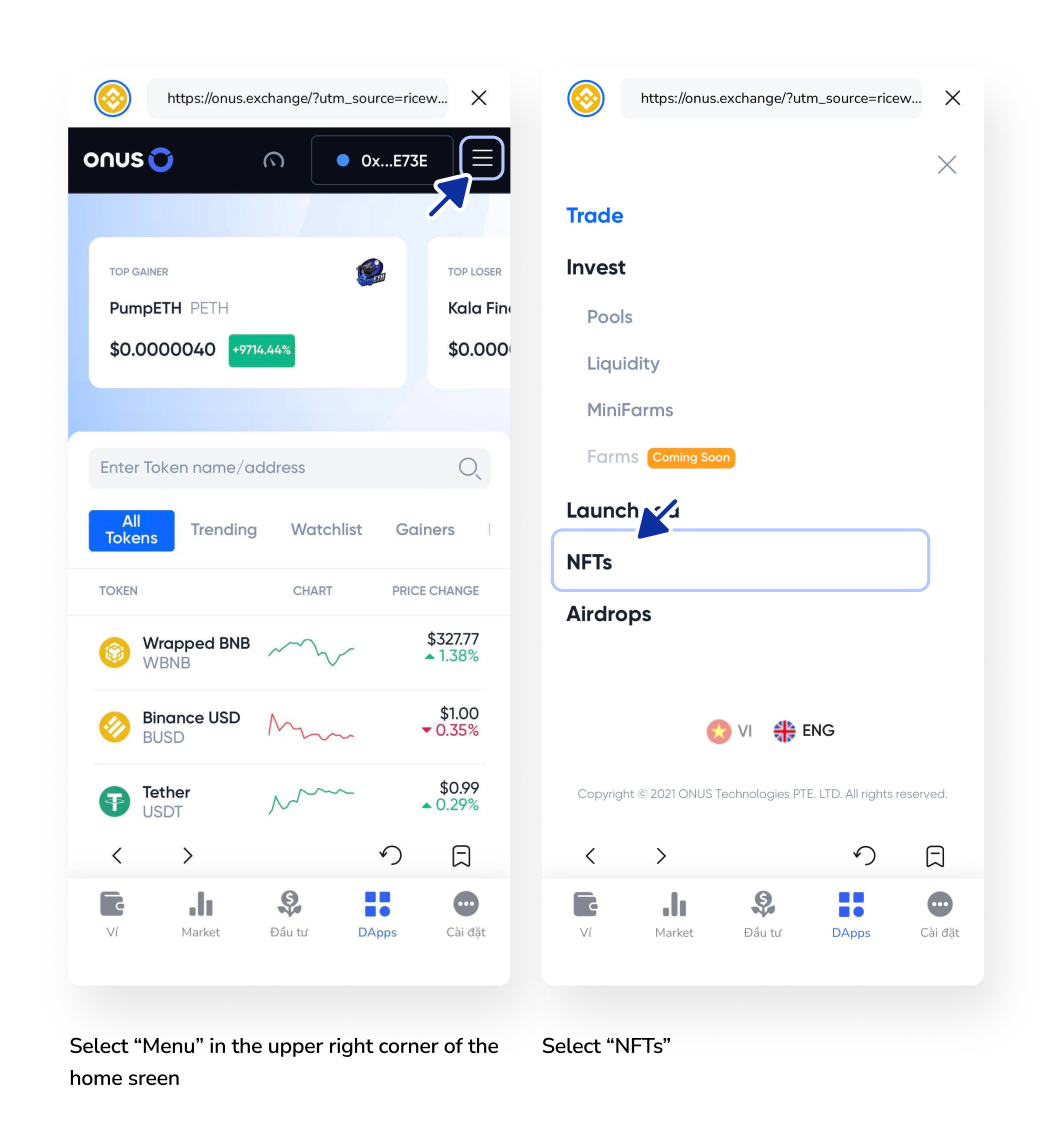
- In the Menu bar, select NFTs
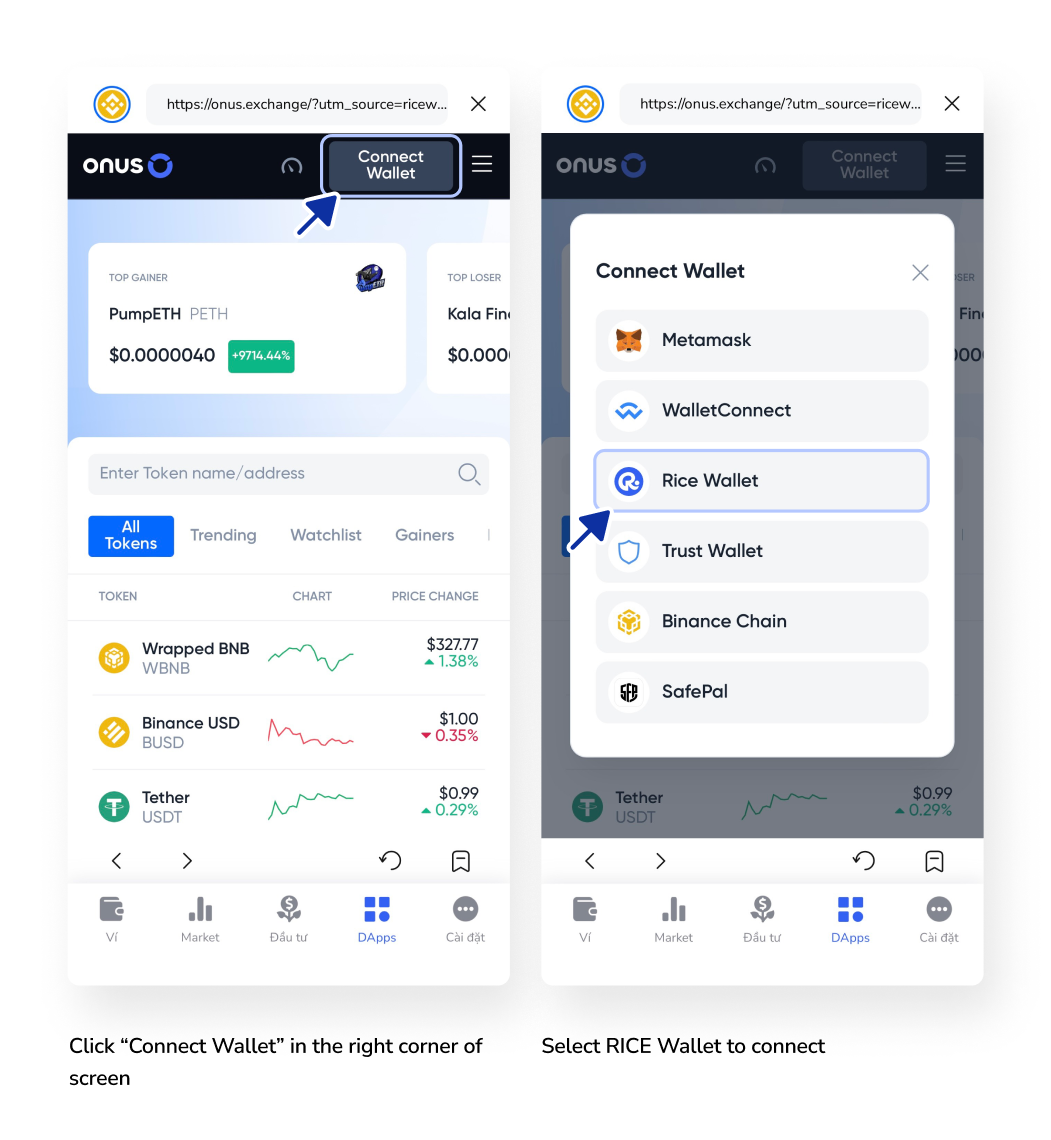
- Press Approve ONUS to confirm buying NFT
- Click Claim to receive NFT to your wallet
- Check out the NFT collection in the NFT wallet