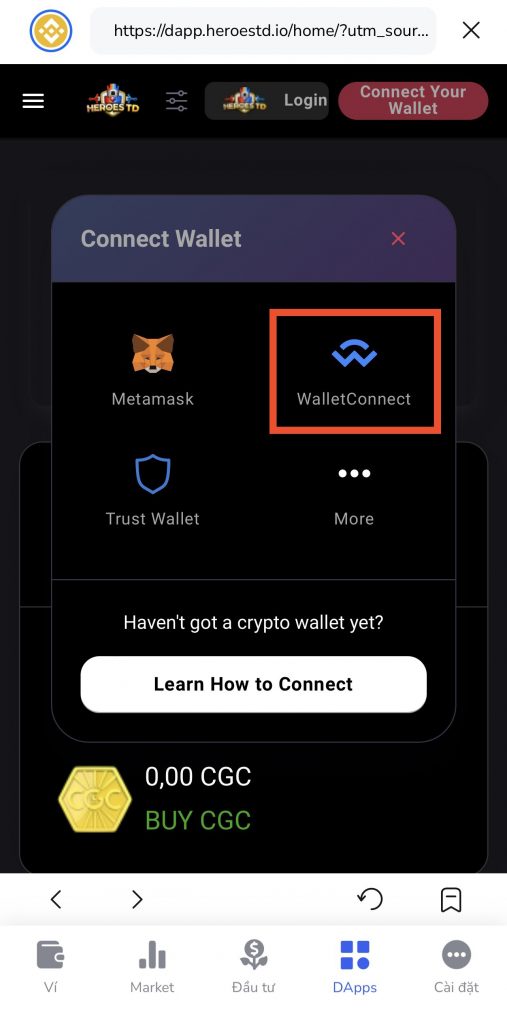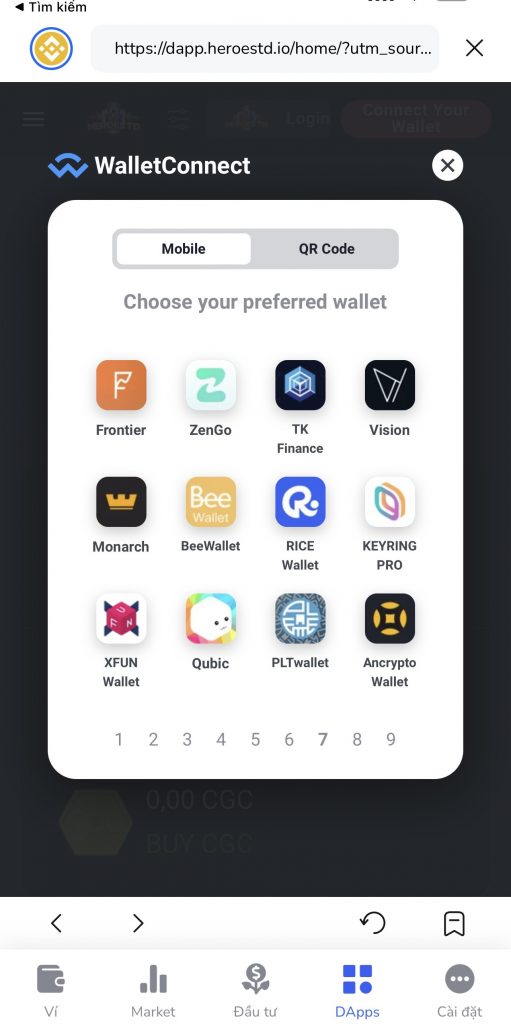How to use DApps on RICE Wallet

DApp Browser feature was officially launched at version 1.1.0 with more than 1000 of the most popular decentralized applications in the market integrated on all 4 networks, coming from diverse fields: Trading, Lending, Staking & Farming, Game, Bridge…
Users don’t have to go to a computer browser to use a DApp. Instead, they can use RICE Wallet to interact with all DApps right on their phones and connect the wallet quickly and easily.
Step by step to access DApp on RICE Wallet:
1. On the Menu bar, select the DApps feature
2. Choose 1 out of 4 networks to use DApp (Ethereum, BNB Smart Chain, Polygon, Avalanche C-Chain)
3. Access DApp in 1 of 3 ways:
- Enter the DApp name in the Search toolbar
- Paste the URL of the DApp in the Search toolbar
- Select one of the suggested DApps available on the screen
DApp Category on RICE Wallet
For the convenience of users, RICE Wallet has integrated DApps on each blockchain network and classified by the purpose of use:
- Trading: Buying, selling, investing
- Lending: Borrowing and lending
- Bridge: Cross-chain bridge
- Game: Finance Game
- Others: Other utility

Instruction for using some specific DApps
1. DApp auto-connect to RICE Wallet
Some DApps like Uniswap or Sushiswap can automatically connect to RICE Wallet when users access it, instead of having to use WalletConnect through an intermediary.
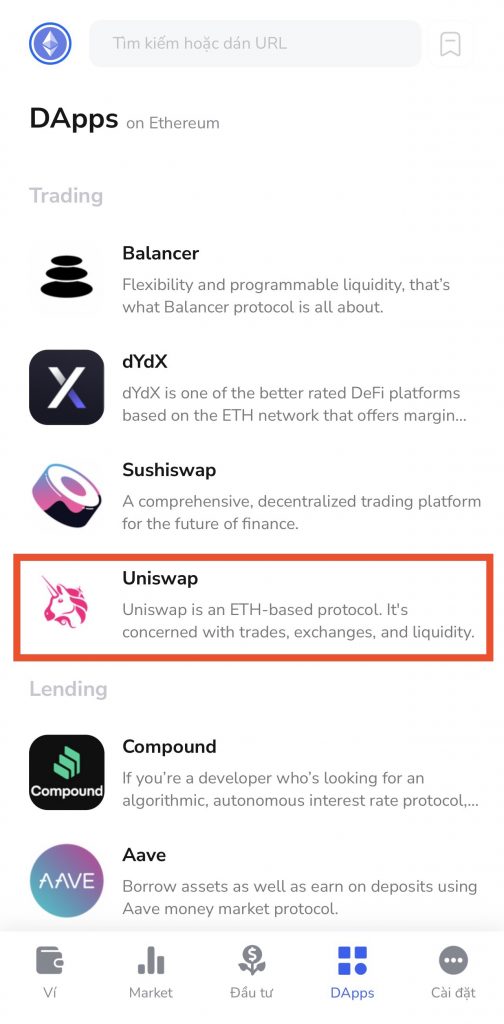

2. DApps connect to RICE via Injected/Browser Wallet
Some DApps like PancakeSwap, Biswap, Venus, or Aave connect to the RICE wallet via Browser Wallet or Injected Wallet.
For example, the steps to connect PancakeSwap with RICE Wallet.
Step 1: Access PancakeSwap
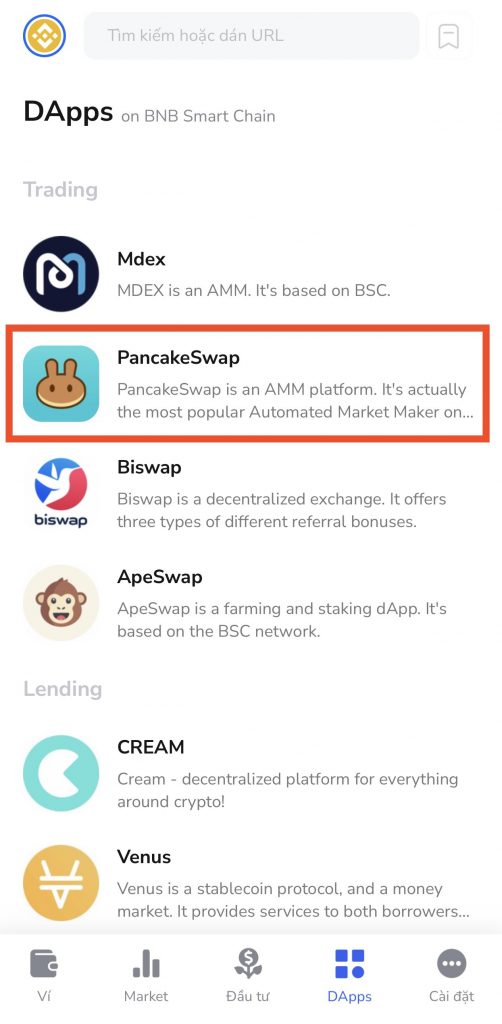
Step 2: Click Connect in the right corner of the screen
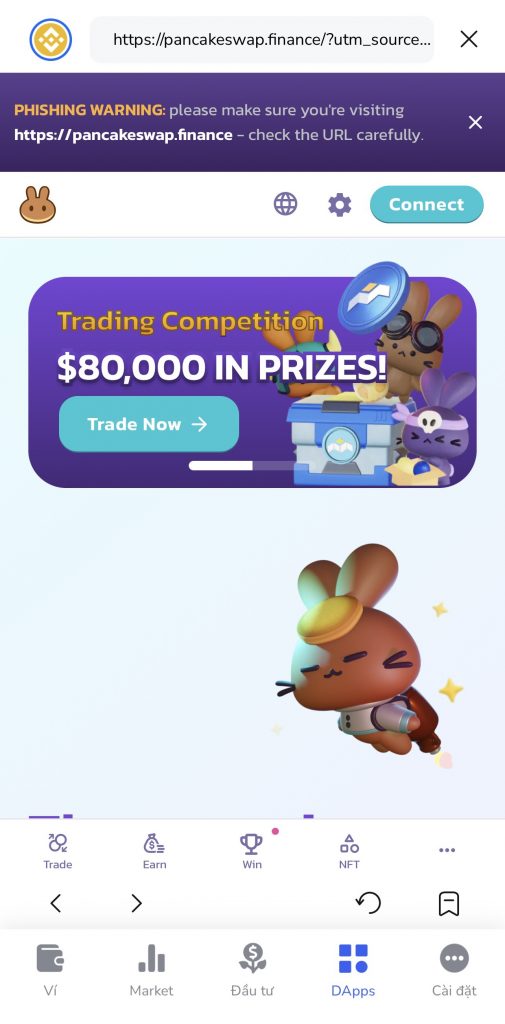
Step 3: Select the Metamask icon. At this time, the RICE wallet has automatically connected to the browser of PancakeSwap
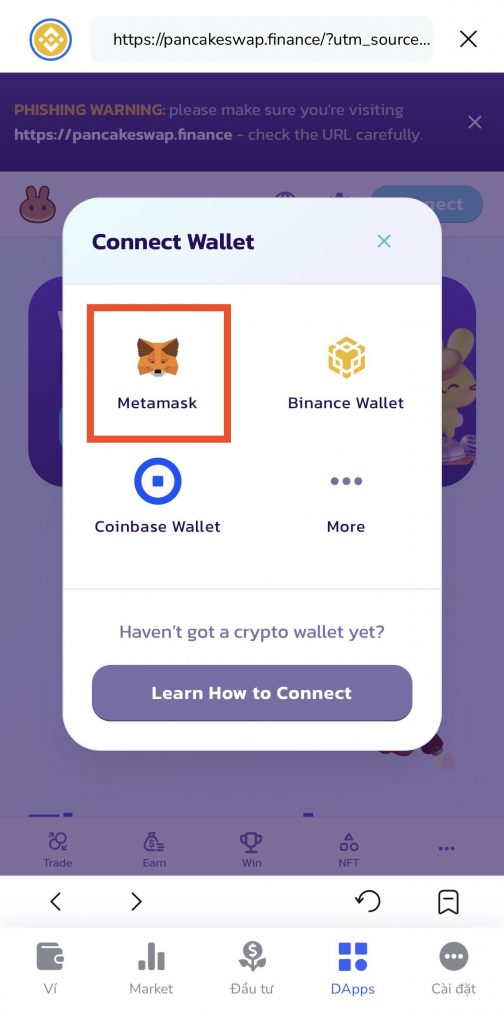
3. DApps connect to RICE via WalletConnect
For DApps that support connection through Wallet Connect – the most popular protocol for linking blockchain wallets with DApps, users can choose WalletConnect to connect DApps with RICE wallets.
For example, the steps to connect Heroes TD with RICE Wallet.
Step 1: Access Heroes TD
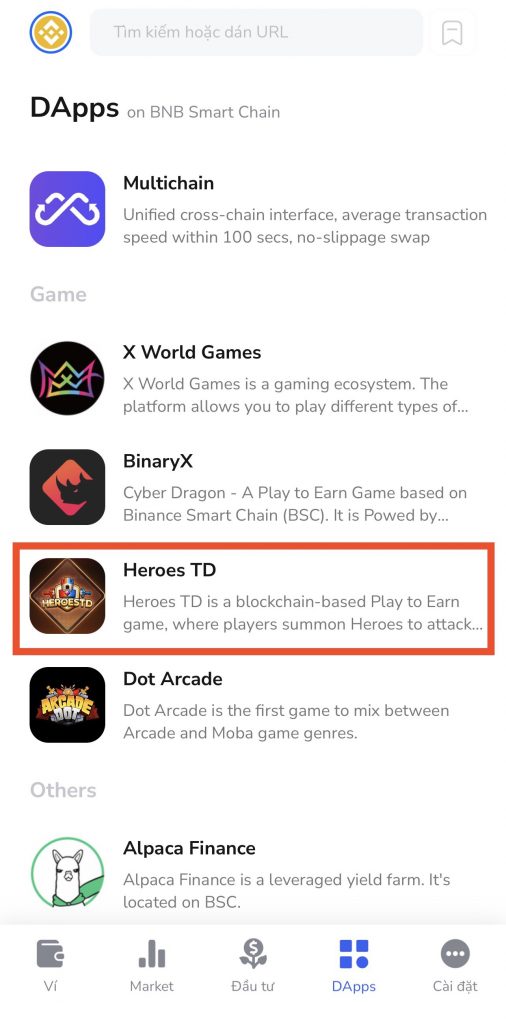
Step 2: Click Connect Your Wallet in the right corner of the screen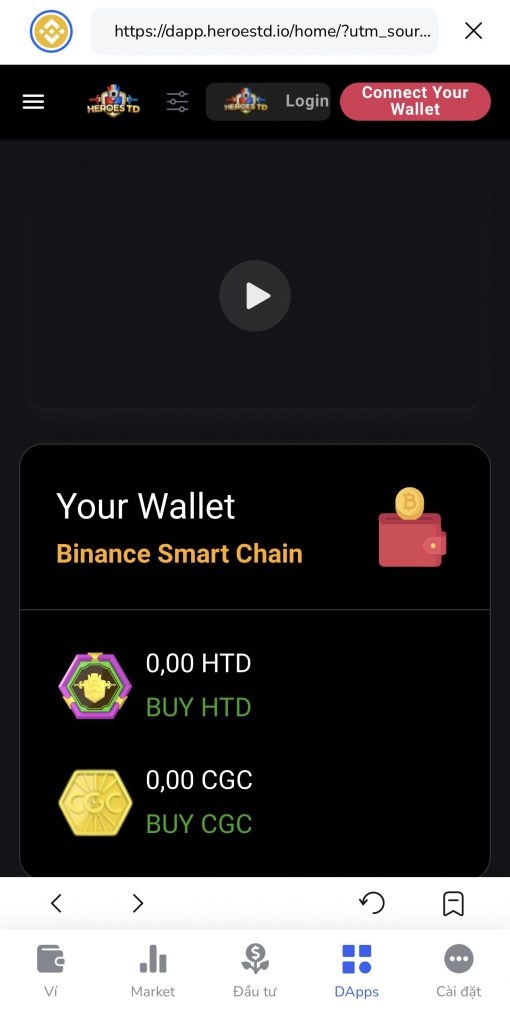
Step 3: Select the WalletConnect icon, move to tab number 7 to connect Heroes TD with RICE Wallet